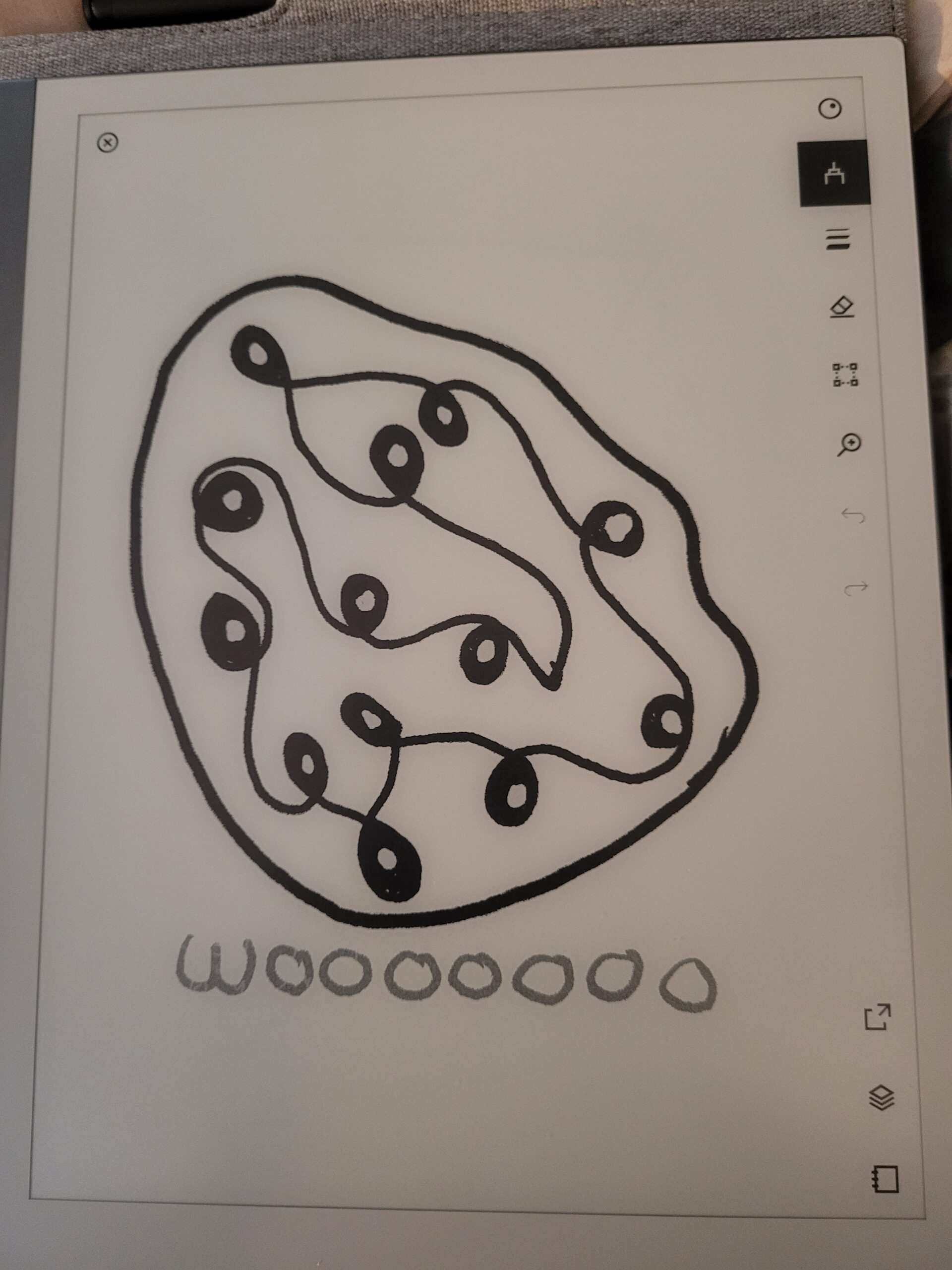
A few months ago, I ordered a gadget called the “ReMarkable 2”. It is an E-Ink-based tablet that is supposed to feel and operate like paper. I received it a couple of weeks ago, and this is my review.
It is nearly the size of a normal piece of 8.5×11 paper, and while not nearly as thin, they obviously made an effort to make it as thin as possible. Let me start out by saying that the whole purpose of this gadget is to make it feel like paper, and they succeed. In fact, they succeeded so well, that for a while I actually found using it genuinely creepy. It was like I was drawing on paper, but it had a menu. I got used to it after a little while, though. The E-ink display is of a high enough resolution that it is difficult to make out individual pixels, so I am very satisfied with the quality of the display.
It is a device with many limitations. Obviously, it is only grayscale, for one. It has no internet access and does not behave like a normal tablet, and they did this deliberately. It has about 6G of internal storage, and does not have any way to access external storage, such as SMB NAS shares. The only way to send files to this device, or pull them off, is to use the provided app, it only accepts unencrypted epub and pdf files, and the sync process is quite flaky and buggy. It took me quite a few tries to get all of the files I wanted onto the tablet, and a couple it thought were corrupted that were not. But once the files are synced, it is a semi-capable e-reader. One purpose for which I use it is as a place to store and use my sheet music. This isn’t a purpose they designed it for specifically, but it seems to work very well for that.
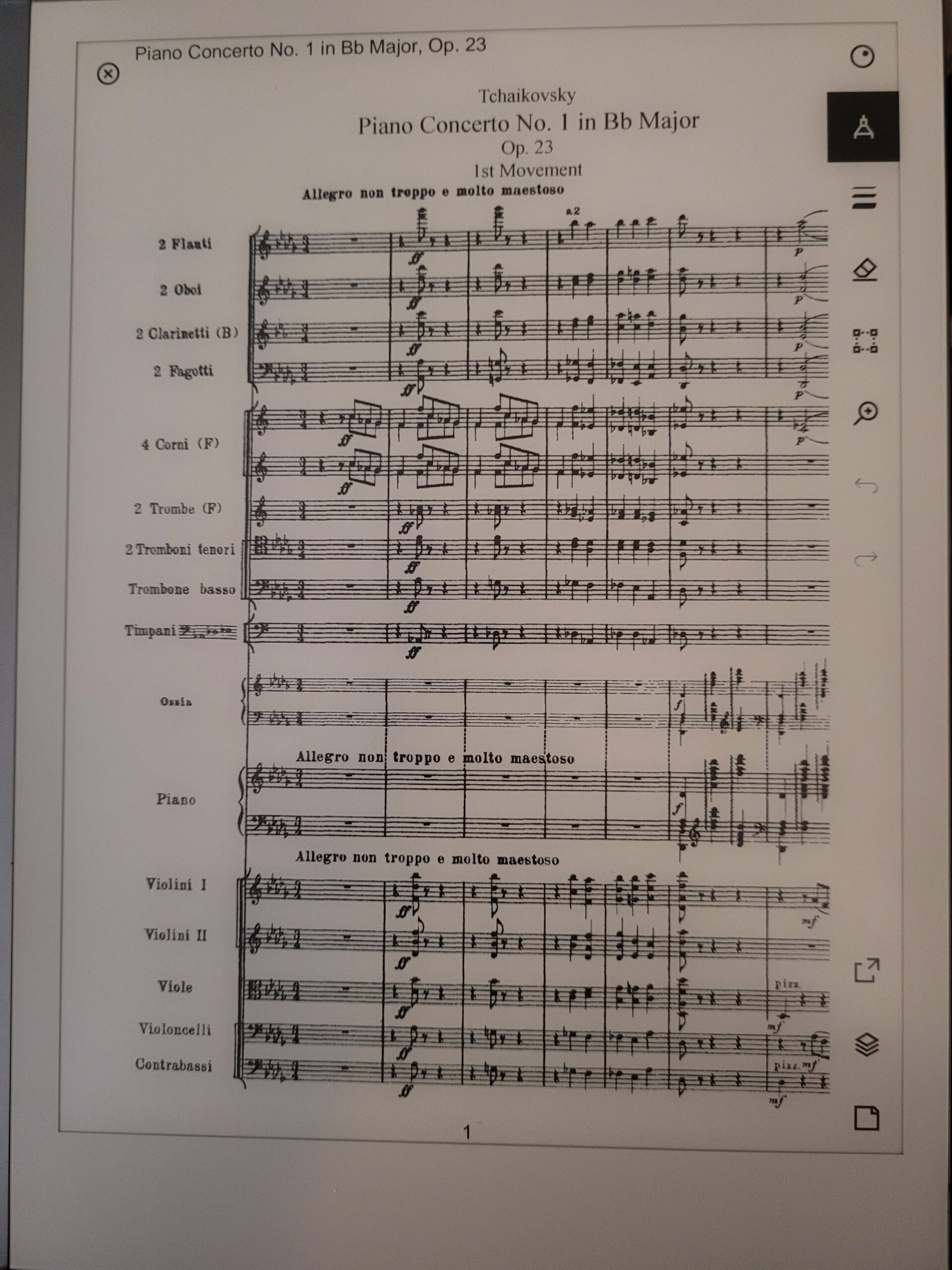
But where it truly shines is as a notebook. It comes with a series of provided templates, such as grids, to do list, college ruled paper, etc, and you can use those templates to write and draw. I find that it can take the place of many pages of notebook that I was previously using for my Japanese classes. It shines for kana and kanji practice, but I can also use it for solving math problems, and other uses besides. It is lighter and more convenient than a laptop or other type of tablet, and is much more satisfying to write on. Also, because it uses an E-Ink display, it is much easier on the battery than any of the more capable devices.
I understand that they were aiming this tablet towards writers, but as much as I enjoy the tablet and do not regret the purchase, I find it to be minimally functional. I don’t necessarily want to be able to browse the web on it (this would be terrible for that purpose), but the ability to access external storage, install templates other than the small amount they provide without having to use SSH access, install apps to allow the functionality to be extended, and a few other bits of functionality that you’d expect from a more capable tablet, would make it a far more valuable product, in my opinion. It does not contain much memory/storage, its processing power is limited, and it suffers from the same drawbacks and advantages as any other E-ink device.
All this said, it is an extremely hackable device. A working SSH agent and a root password is provided by default, and you are given free rein over the device to hack it – or brick it – as you see fit. This is unusual for a device of this class, and there is a community based upon extending it and adding functionality that would otherwise not be available.
The only other caution is that the device is currently backordered way out. It took six months to get mine, and I’m not sure current orders would be any faster, though I would hope they’ve gotten some of their supply chain issues sorted out.
If you want a capable, paper-like e-ink drawing tablet that can also function as a semi-capable e-reader, this device is worth looking at, as what it does, it does very well. If you want something more capable, then you’re going to want to look at something different – and probably more expensive. I don’t regret purchasing mine at all, as it does what I bought it for, and a little more besides. You can find this device, and more information, at https://remarkable.com.
You mention using Rm2 to practice kanji, but I have found it difficult to get close to actual kanji.
Any suggestions? I’ve also tried all the nibs, and the marker seems closest but it’s frustrating.
Thank you in advance.
Steve S.
If you mean with the calligraphy, yeah, that doesn’t really work well. But just using the strokes, it works okay. Rather like using one of those Japanese practice books, but reuaable.
Hey, when I saw the device the first thought was to use it for practising kanji. If it’s not connected to Internet how can I send my kanji notes to my laptop? Does it convert the kanji drawings into kanji text?
It can be connected to the net, but the services it can access are limited. It can upload to cloud storage you can access by your phone. Unfortunately, there is no Kanji character recognition.